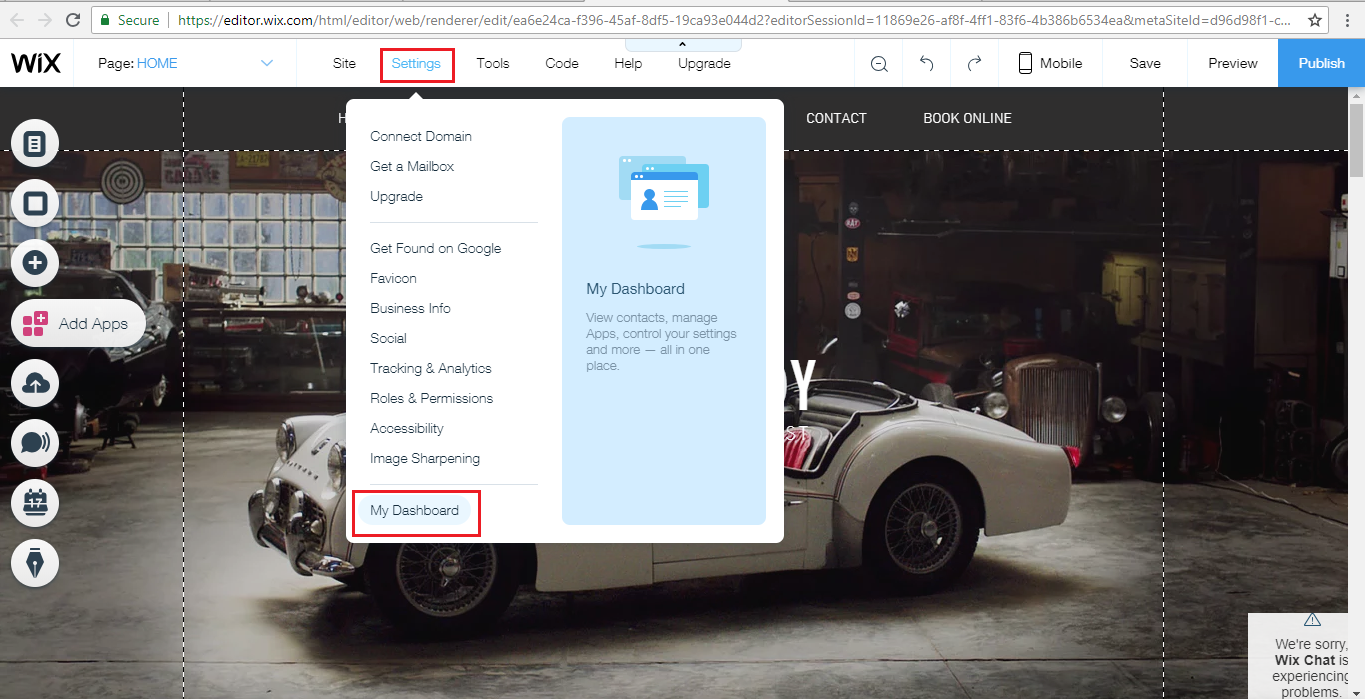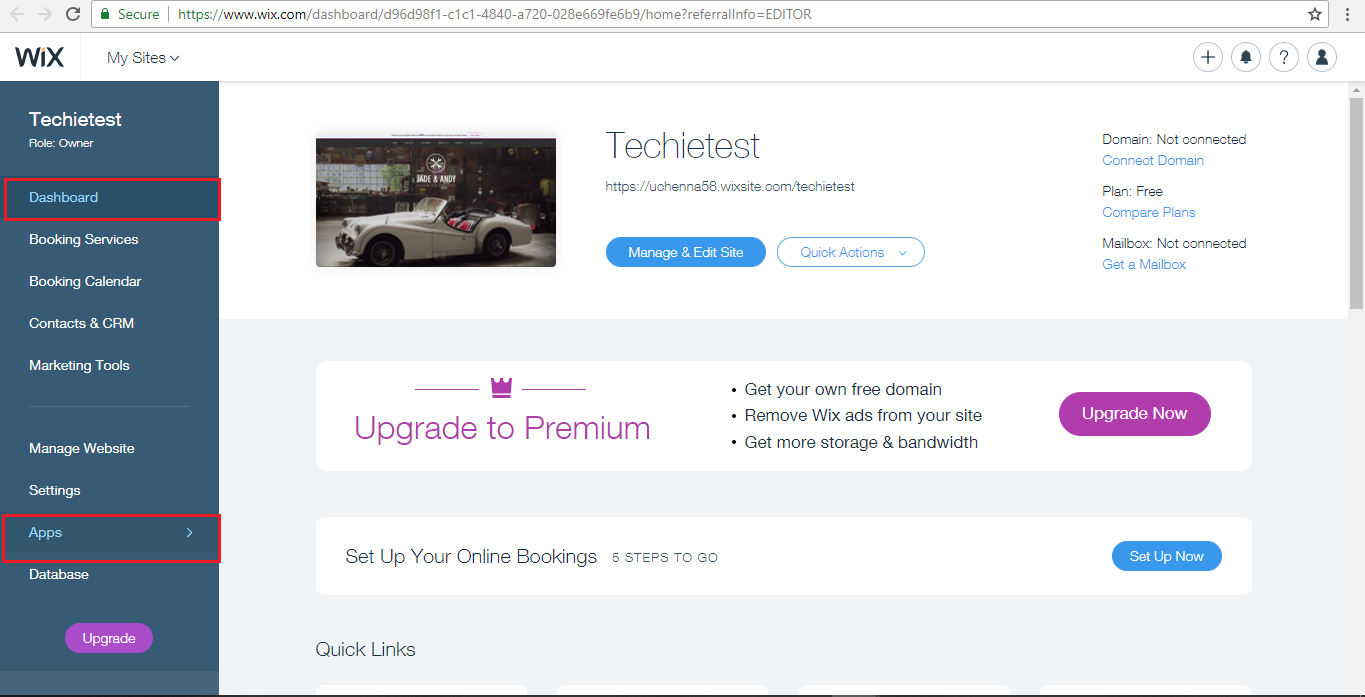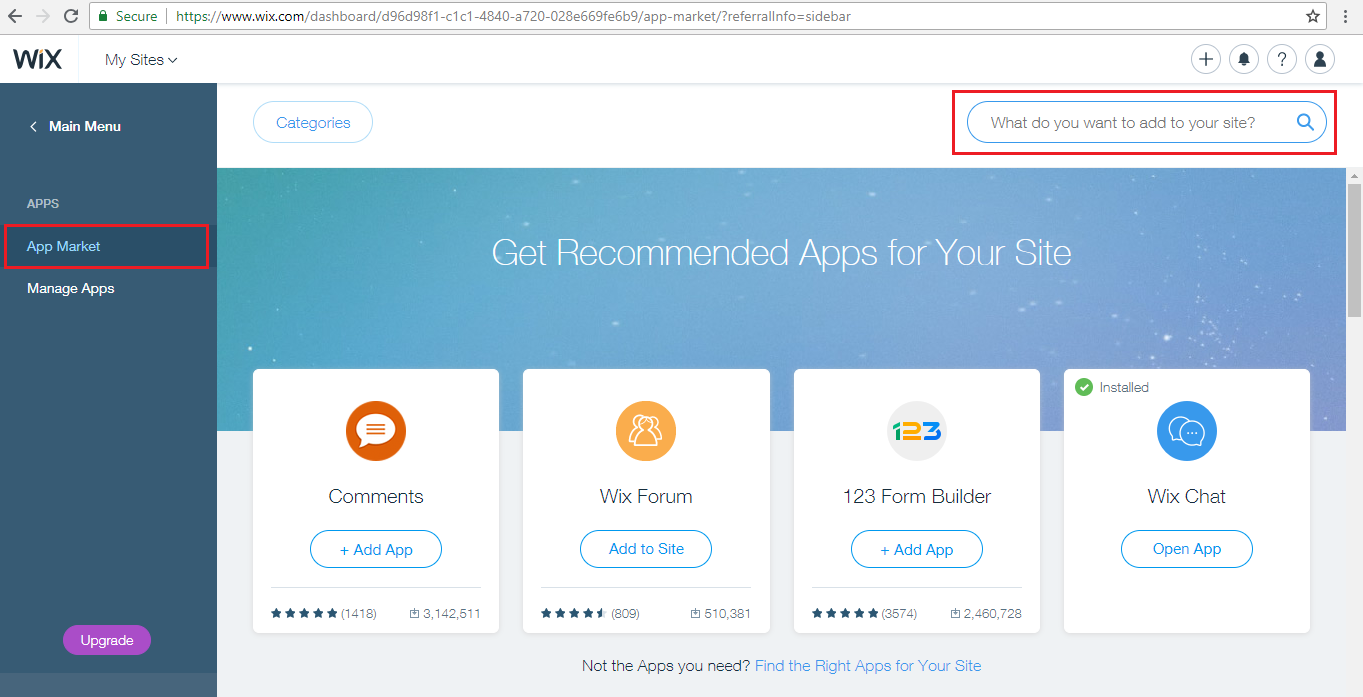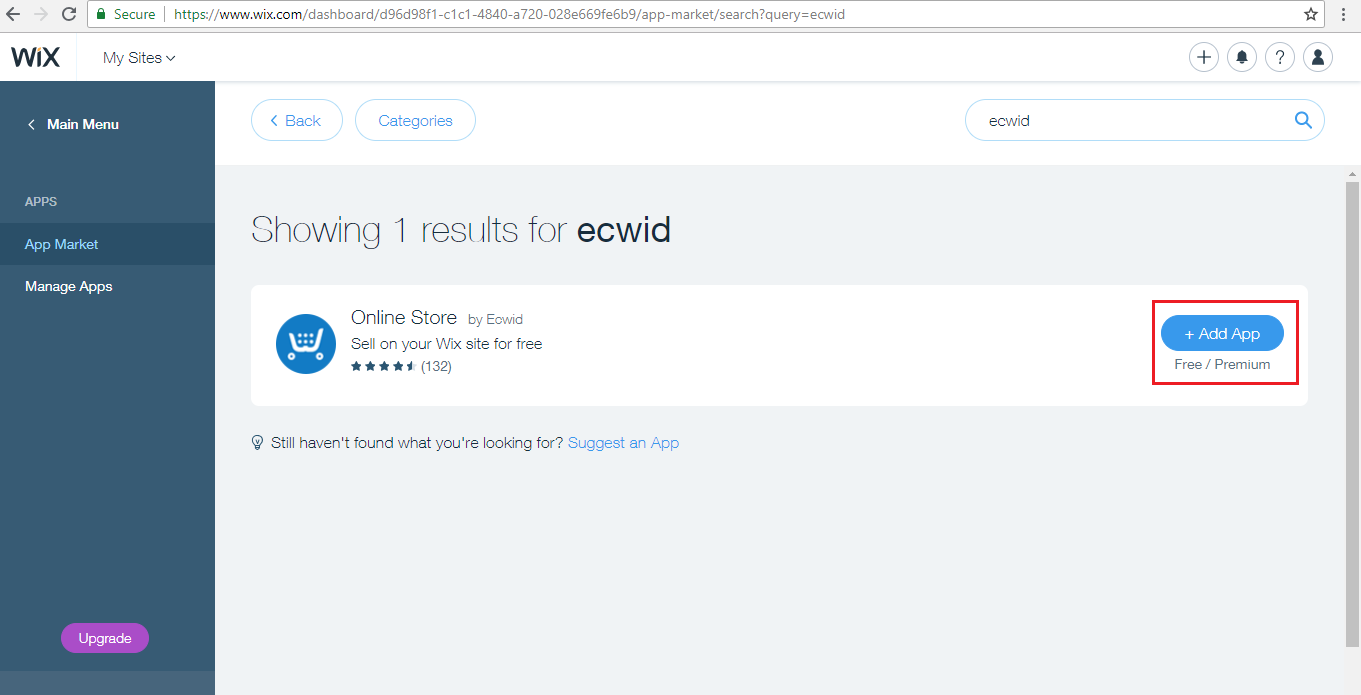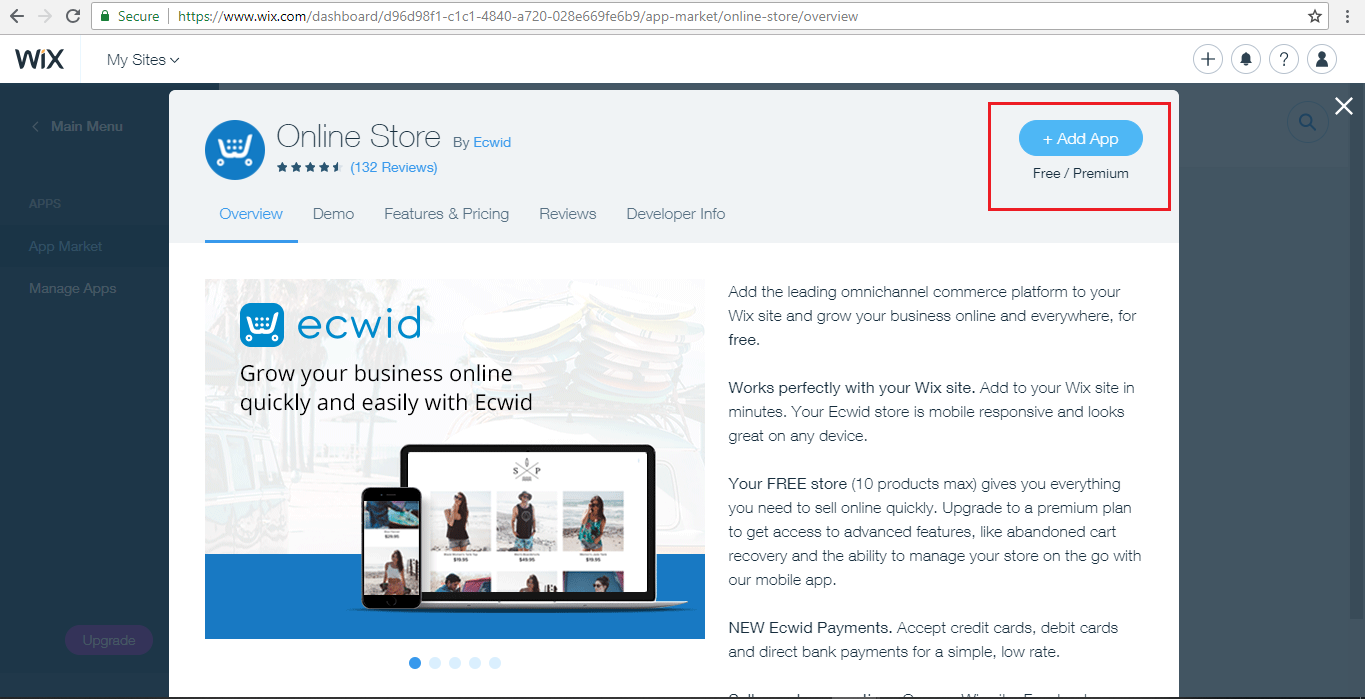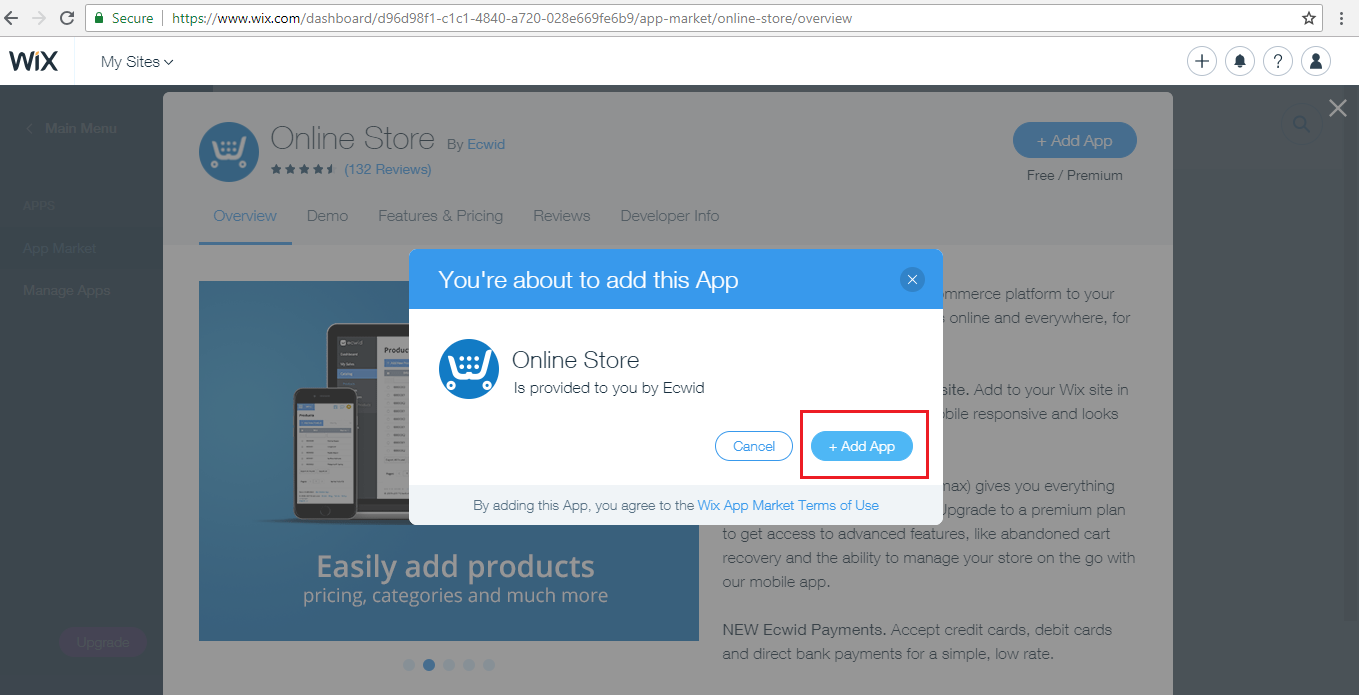How to setup Flutterwave on Wix
Updated 26 months ago
You can enable Flutterwave to receive payments on your Wix store/site. To get started, follow the steps below:
Once logged into your Wix account, click the Settings tab, and scroll down to the “My Dashboard” tab.
2. Click the Apps tab on the left side of your Wix dashboard.
3. Next, select App Market and search for “Ecwid” on the Search tab at the top right side of the page.
4. Click the “+ Add App” tab to add Ecwid to your Apps
5. As a final step in this phase, click “+Add App” one more time.
6. Next, click the Online Store tab on the left side of your dashboard to link your Ecwid site to your Wix site. If you already have an Ecwid account, check the “I already have an Ecwid account” box. Otherwise, you can go ahead and create a new account.
Check out this tutorial on setting up rave on eciwd.
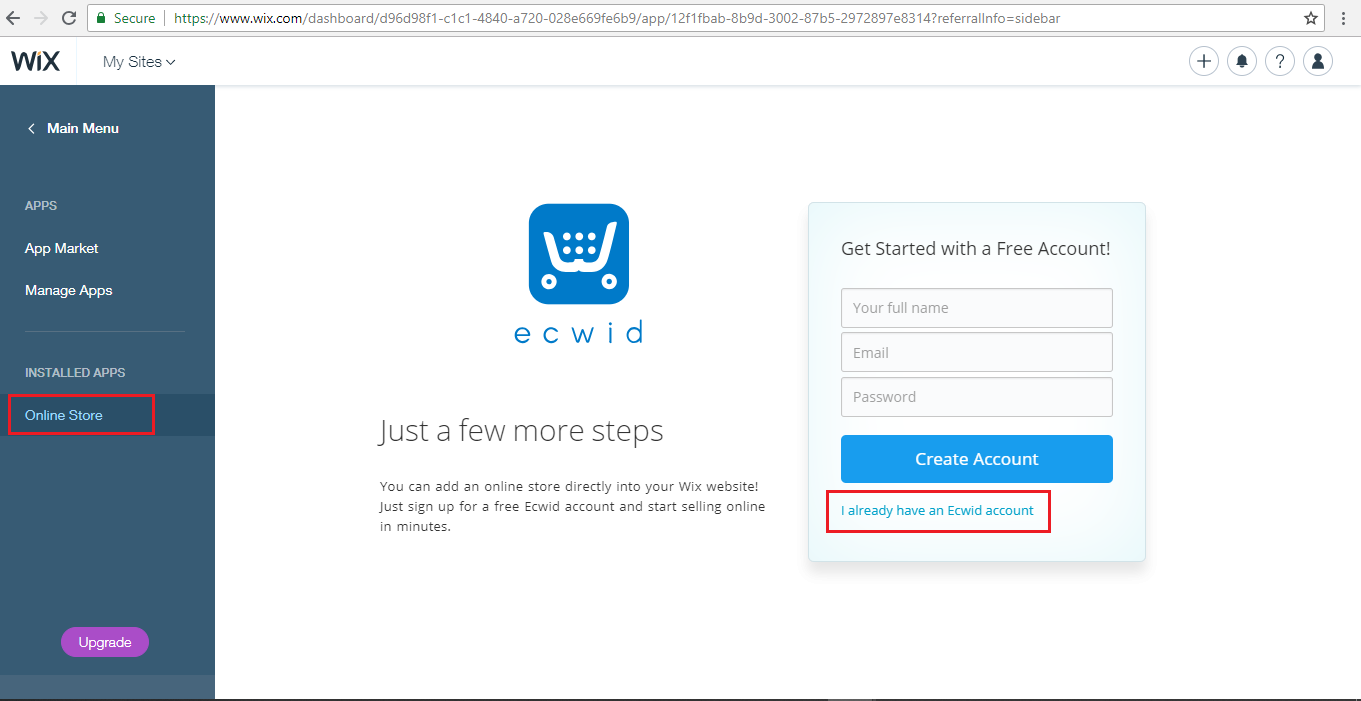
7. Next, click “Connect” to connect your Ecwid store to your Wix site.
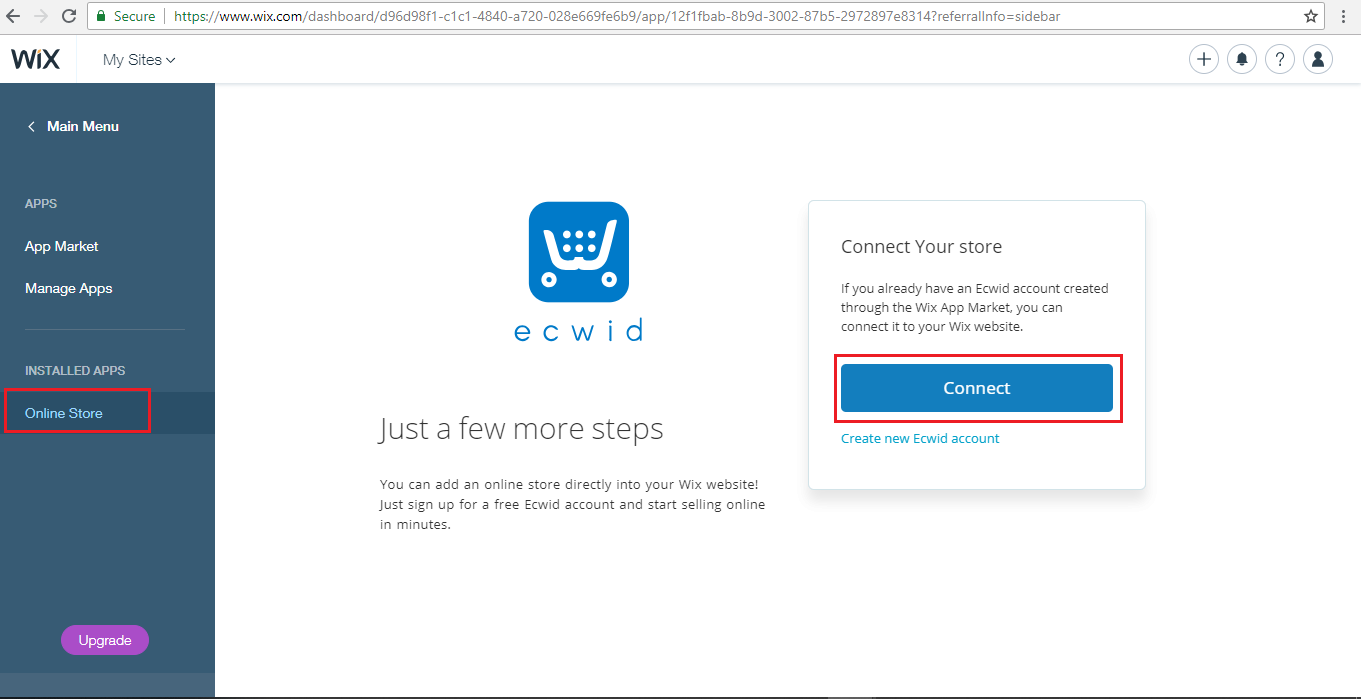
8. Next, click “Accept”.
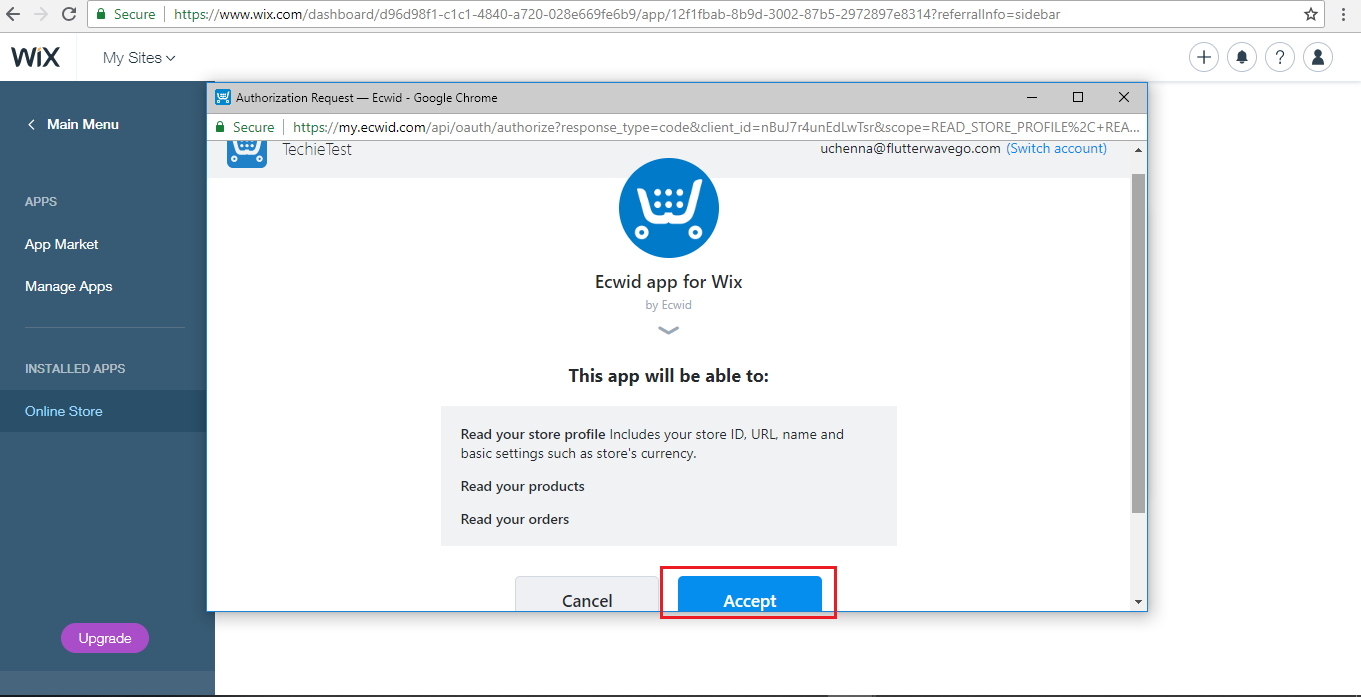
9. If you will like to see your store, click the “Visit Store” button.
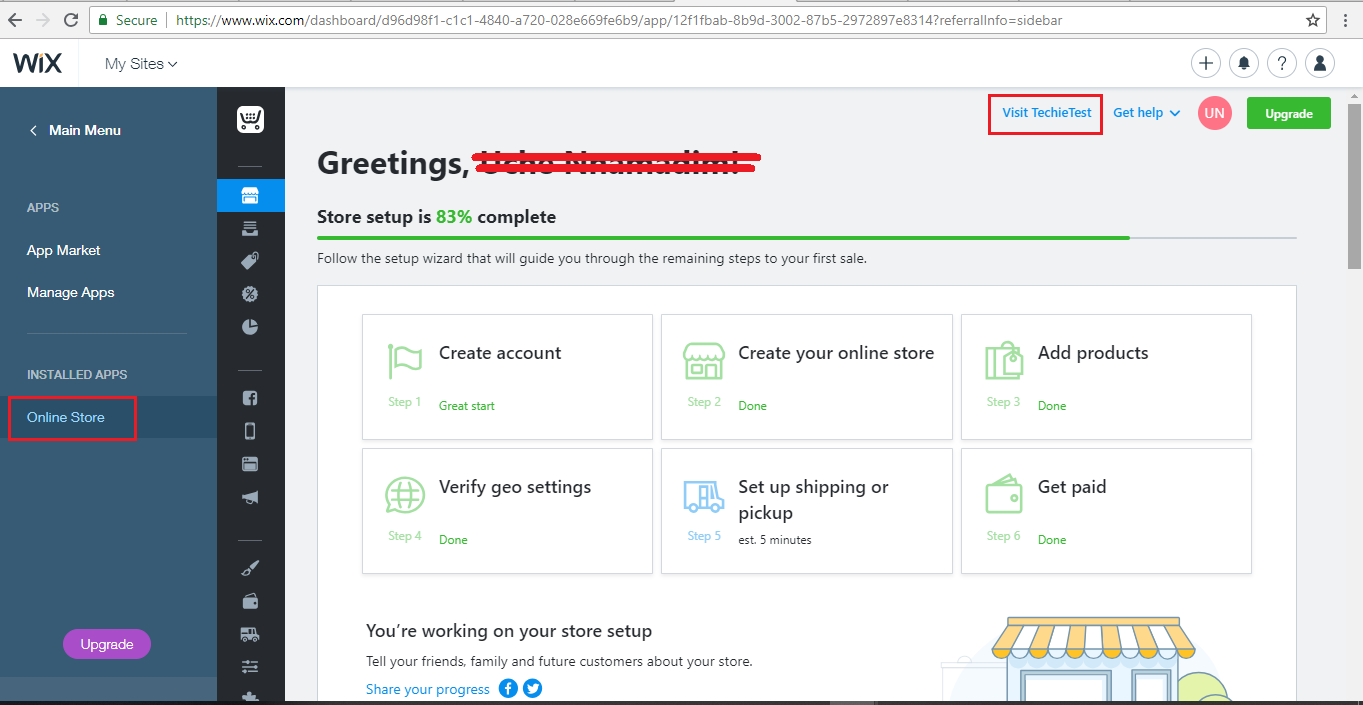
We'd like to hear from you
Suggest the type of support articles you'd like to see
Still need help?
Get in touch if you have more questions that haven’t been answered here