Frequently Asked Questions about Flutterwave's shipping partner (Shiip)
Updated 18 months ago
Who is Flutterwave’s shipping partner?
Flutterwave has partnered with Shiip to help deliver your Store products faster and easier to customers. Shiip gives your customers access to multiple delivery companies.
How can I use Flutterwave’s shipping partner?
You can set it up easily on your dashboard
Log in to your Flutterwave dashboard and click “Store”
Click “Shipping” on the left side of your dashboard
Click the dropdown under shipping preference and select “Use Flutterwave’s shipping partners”
Fill in your pickup address. This is where the delivery company will come to pick up your customer’s order, then click "save"
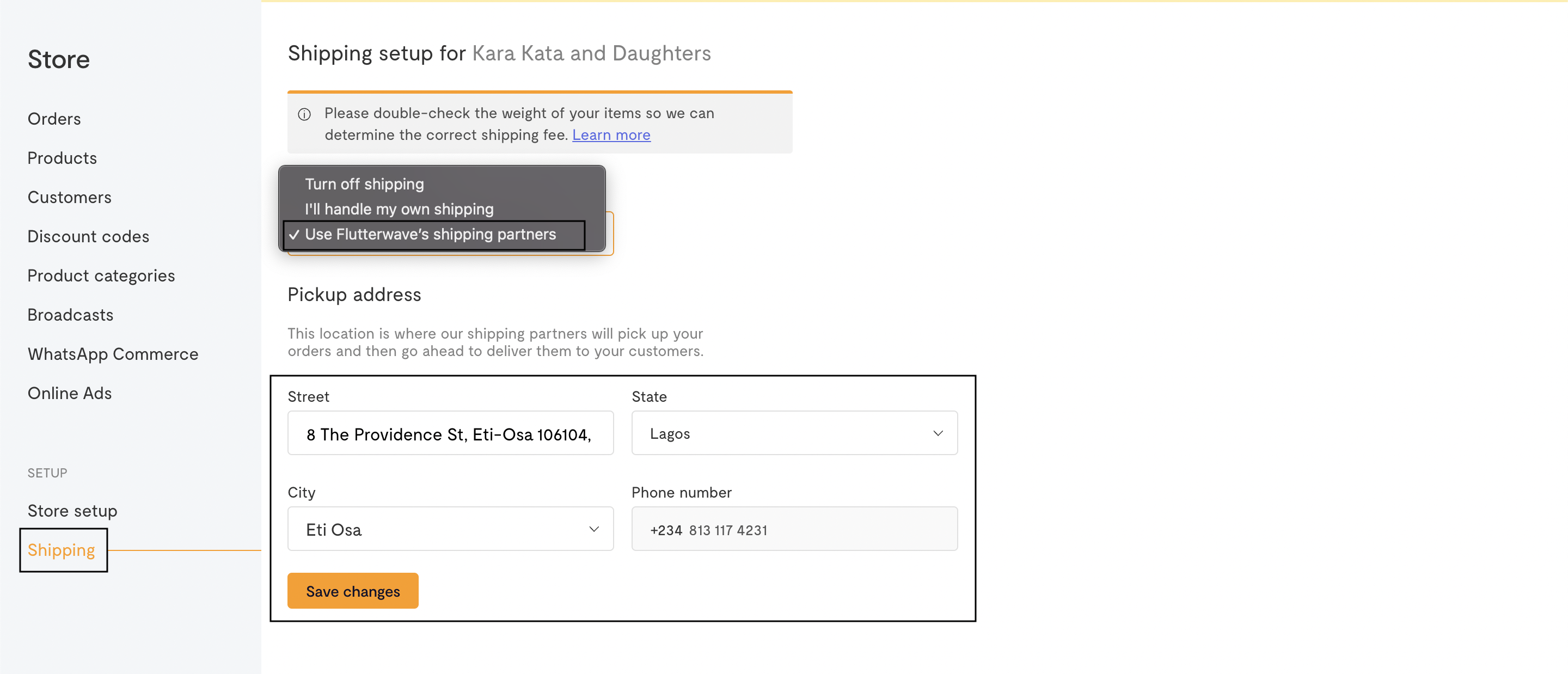
Make sure all your products have the correct weight as this is used in determining the delivery price for your customer
When a customer orders from your store, they’ll see the different delivery companies available for their address. You’ll also receive an email from our shipping partner letting you know the delivery company your customer picked and their delivery timelines. Once you see the order on your dashboard:
Package the order and have it ready for delivery
Click on the order, then click “Ready for shipping”
A dispatch rider will be assigned to pickup from you and deliver to your customer
What delivery companies are available with Flutterwave’s shipping partner?
Our shipping partner gives you access to multiple delivery companies like Gokada, Kwik, Uber, DHL etc. You can see more details on their website here
When will the delivery company pickup my customer’s order?
A dispatch rider will be assigned to you once you click “Ready for shipping” on the order summary.
The pickup timeline varies and depends on the delivery company your customer selected when placing the order. You will receive an email for each order that lets you know the pickup timeline for that order.
How long will it take for the order to be delivered to my customer?
The timeline for delivery is dependent on the dispatch company your customer selected and their location. You will receive an email for each order that lets you know the pickup timeline for that order. Generally, deliveries within a state take 1-2 business days while interstate deliveries take between 3 - 7 days.
What locations can they deliver to?
Our shipping partner delivers nationwide to any location and state within Nigeria.
Do they deliver internationally?
No, our shipping partner currently doesn’t support international deliveries for Flutterwave Store but you’ll be notified once that happens.
Why do you need the weight of my products?
We use the weight of the product and delivery distance to determine the price for delivery
What is the delivery price?
The delivery price varies for the different delivery companies supported by our shipping partner. We also use the weight of the product and delivery distance to determine the price.
How can I track my delivery?
When you click “Ready for delivery” on an order, you’ll receive an email with a reference number. You can enter the reference number here to track the delivery.
We'd like to hear from you
Suggest the type of support articles you'd like to see
Still need help?
Get in touch if you have more questions that haven’t been answered here