Adding a new bank account
Updated 26 months ago
You can transfer funds from your Flutterwave account to another bank account. To add a new bank account (or more)to your profile:
Log into your Flutterwave dashboard and click “Settings”
On the "Settings" page, click the 'Settlement accounts' tab and “Add bank account”
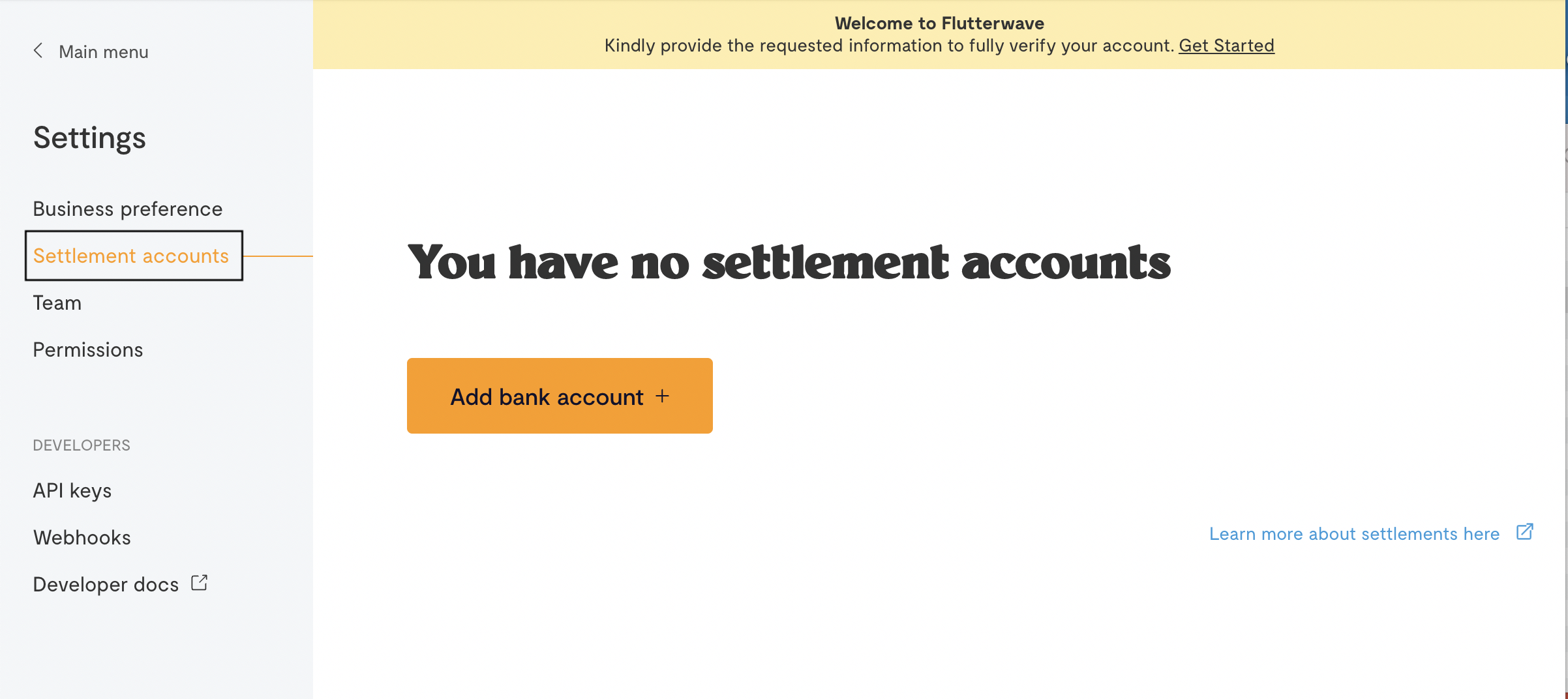
Input your bank account details (Country, Currency, Bank name, and Account number) in the modal that comes up on your screen. Then, click “Add bank account” to complete. You can also make the account your primary bank account by clicking the final checkbox.
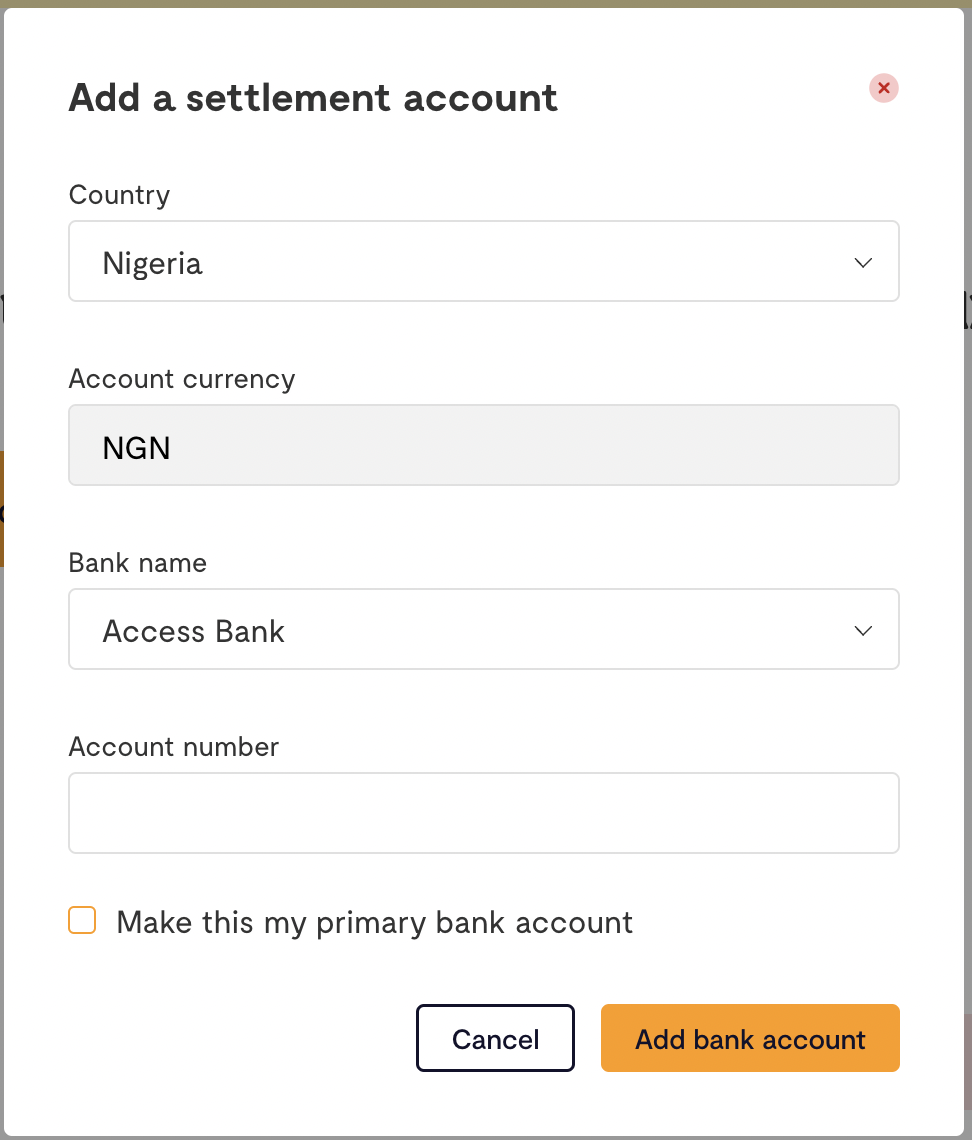
View your new bank details on your Settlement Accounts dashboard.
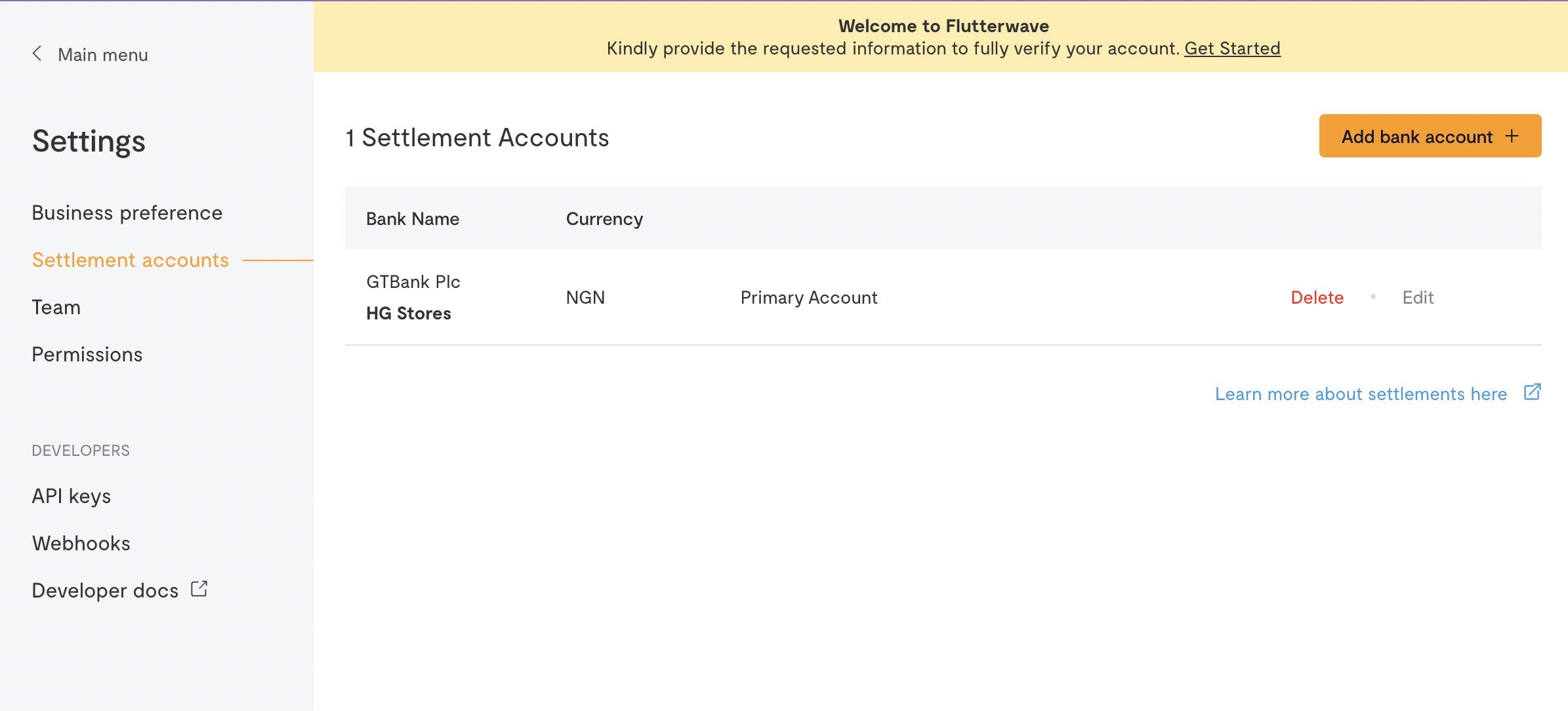
What else can you do?
Edit account information
If you need to edit information on the bank details you provided, just click the Edit button beside the desired account.
Choose a primary account
You can have several bank accounts on your Flutterwave account but can only set one as your primary account. This is the default bank account where you receive all your earnings from Flutterwave.
To set a primary bank account, kindly check the 'Make this my primary bank account' checkbox when editing your account information. Then, click Save once done.
We'd like to hear from you
Suggest the type of support articles you'd like to see
Still need help?
Get in touch if you have more questions that haven’t been answered here